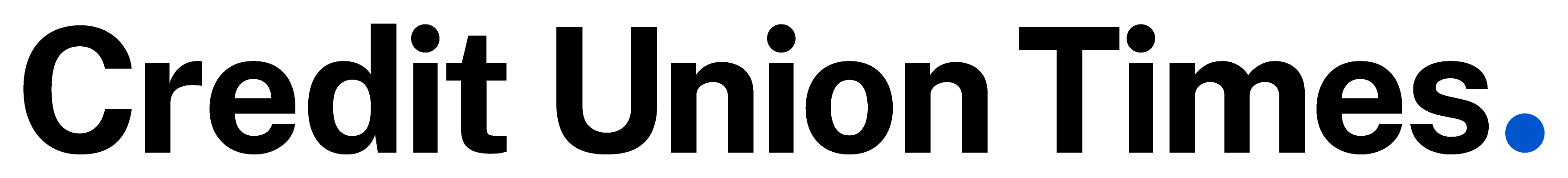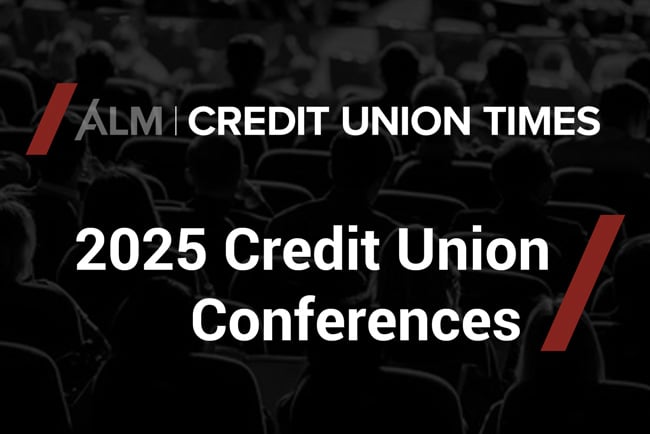SAN FRANCISCO — Visa USA has introduced three new Web-based allowance calculators designed to help parents get a better grip on their kids' spending habits while simultaneously giving their children a solid money management foundation.
The calculators help parents set appropriate allowances for kids of all ages based on the following factors: what parents themselves received for an allowance as children, needs-based expenses versus discretionary spending, and saving for a goal, the card brand said.
"Parents today struggle with the question of how much of an allowance should they give their children," said Jason Alderman, director of Visa USA's financial education programs. "No one wants to be out of step with other families by either being stingy or spoiling their kids. Visa's new allowance calculators can help parents set an appropriate amount to give children at any age." Allowances can also be an opportunity for parents to teach their children about responsible money management. A recent Visa survey of credit and debit cardholders found that less than 50% of respondents learned how to manage money from their parents and 41% of those surveyed said they learned the hard way or were self-taught. Each allowance calculator gives parents solutions to varying allowance dilemmas, Visa explained.
Recommended For You
The Allowance Comparison Calculator evaluates the allowance parents themselves received as children in order to set a comparable amount today, factoring in inflation.
The Wants vs. Needs Calculator aids parents trying to determine those items that are necessities (i.e. school lunches, clothes, transportation) and those items that are indulgences (i.e. toys, music, snacks).
The Saving for a Goal Calculator helps children understand the power of earning interest in a savings account by showing how much needs to be saved to buy a particular item.
© 2025 ALM Global, LLC, All Rights Reserved. Request academic re-use from www.copyright.com. All other uses, submit a request to [email protected]. For more information visit Asset & Logo Licensing.