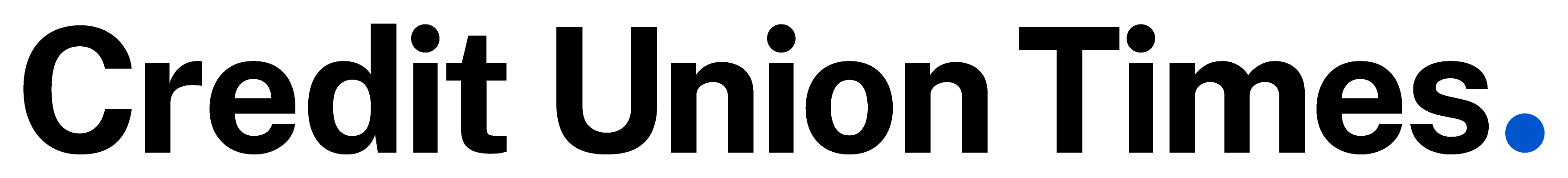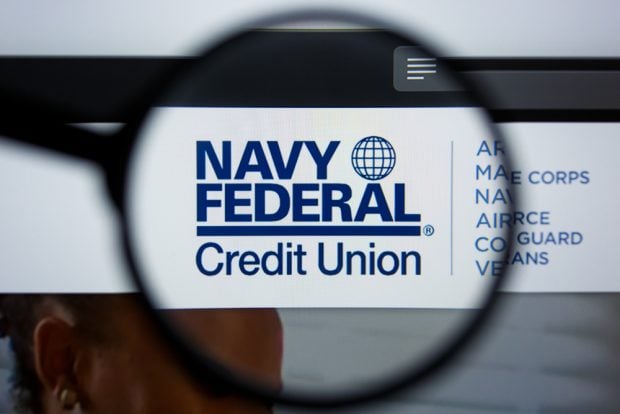CAMBRIDGE, Mass. — Almost like election season, IT managers find they have to decide every few years when to change operating systems to the next version of Windows.
Indeed, a new study by Forrester Research shows that happens on average every five years, and now, across credit union land, decision-makers from the biggest shop to the hands-on CU manager with two machines and one staffer know that sooner or later that lever may have to be pulled once again.
It's been six years since Windows XP Professional made its way onto the scene, a year after Windows 2000 Professional. Well, now it's Vista, already out in full force, with the first service pack due out early in 2008.
Recommended For You
While system-wide, OS rollouts can be a hassle–software and hardware compatibility, security concerns, interface learning curves, help desk resources–there are ways to lessen the integration burden, says Forrester analyst Benjamin Gray.
According to a study based on interviews of 1,500 IT decision makers across North America and Europe, realistic assessment of an IT organization is the key to an efficient OS upgrade that could take years to completely implement.
"Many factors can complicate the transition, including the size of your company; the diversity within your application and hardware environment; how centralized the business units are; where the OS upgrade fits into IT's priorities for the year, and the deployment approach you choose to take," Gray says.
The ideal approach to tackling these challenges, according to Forrester's findings, is multi-prong integration. Begin the Vista upgrade with laptops, arguably the most sensitive part of the network due to mobile data security concerns. Thankfully, Vista addresses these concerns head-on, Forrester says, with powerful drive encryption software (BitLocker Drive Encryption] built into the OS, for every individual user. This is one of Vista's most touted new features.
Related, the best way to help the Vista process along is to literally start from scratch, then intelligently stagger implementation.
"IT managers will hasten the rollout of the new OS by buying new PCs with windows Vista pre-installed," says Gray, systems ideally with a minimum of 2GB RAM pre-installed. Gray speculates that "PC replacement will be the primary method for deploying Vista," a transition that take place over a span of a year to a year-and-a-half at a typical enterprise.
Due to this extended timeframe, Gray advises not to wait for service packs to begin initial upgrade cycles.
"Continue deploying Windows Vista as is, and then upgrade the Windows Vista environment to [Service Pack 1] after the deployment is complete," he advises in the Forrester report.
Still, as earlier XP and 2000 Professional upgrades proved, rarely any banking IT system is a uniform one. Several users may still be running Windows 95 of 98. Moreover, specific departments possess unique hardware and software requirements. Call centers might prefer Novell or Linux-powered interfaces for custom help desk solutions. Likewise art departments may well prefer Macs.
Simply put, even the most seamless of OS implementation plans will have outliers among the masses. Noting that these individual users exist will help prepare for inevitable compatibility questions and challenges up ahead.
However, says Forrester, the rewards of Vista are well worth the time and financial investments inherent in the upgrade. Early beta tests of Vista–2.25 million downloads strong–deem the new OS "the most stable in the history of Microsoft." It also possesses significantly improved start up and shut down times over its predecessors, the research and advisory firm says.
Finally, along with enhanced security features–Vista packs more customizable access privileges, a robust 3D interface (that's why 2GB RAM is standard), plus powerful system-wide search capabilities.
© Touchpoint Markets, All Rights Reserved. Request academic re-use from www.copyright.com. All other uses, submit a request to [email protected]. For more inforrmation visit Asset & Logo Licensing.