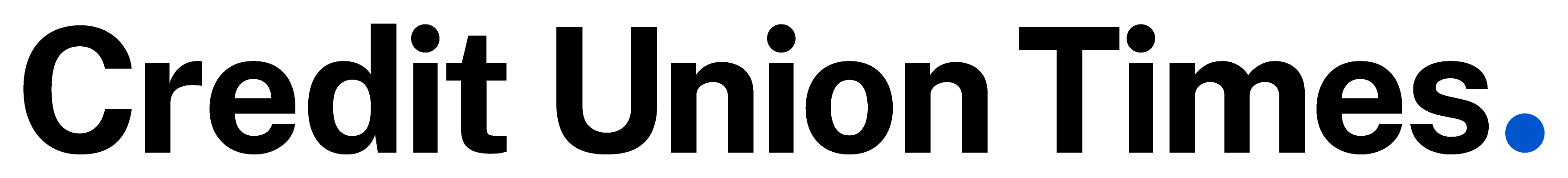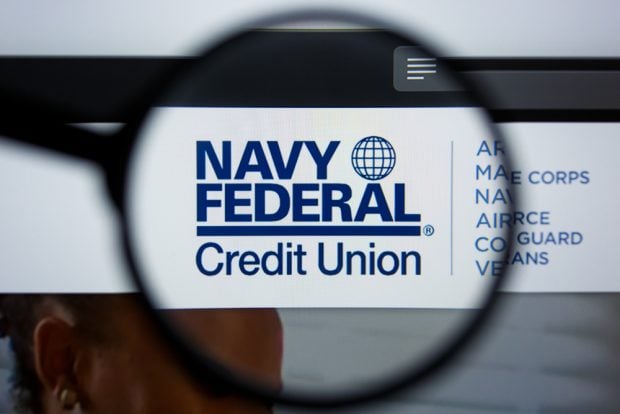Here are a few suggested ways to help ensure your member-approved e-mail gets to its destination. Avoid known spam wording in the subject line and body content Complete the "From" and "To" fields of the e-mail Get in the habit of reviewing outbound e-mails and newsletters through different filters prior to sending Ask for more than one e-mail address in your enrollment process so that one is bound to get through When asking for permission to use the e-mail address also ask your member to add the CU's e-mail address and web site to the "approved" list in their spam blocking and pop-up blocking software. Avoid a fancy/cute name for the "Sender" of the e-mail messages Avoid any special characters in the subject line of the e-mail messages such as !, @*$, etc. Avoid hyperbolic language in the body text of the e-mail message. Avoid typical "unsubscribe" language used in typical impersonal direct marketing e-mail messages. Create a test account on each of the major national and regional mail services (e.g. AOL, Yahoo, Hotmail, MSN, earthlink, NetZero, etc and periodically test the service being provided to make sure that new messages are getting through. (Sources: Digital Mailer, CUTech Inc., Harland Financial Solutions.)
© Touchpoint Markets, All Rights Reserved. Request academic re-use from www.copyright.com. All other uses, submit a request to [email protected]. For more inforrmation visit Asset & Logo Licensing.