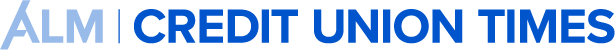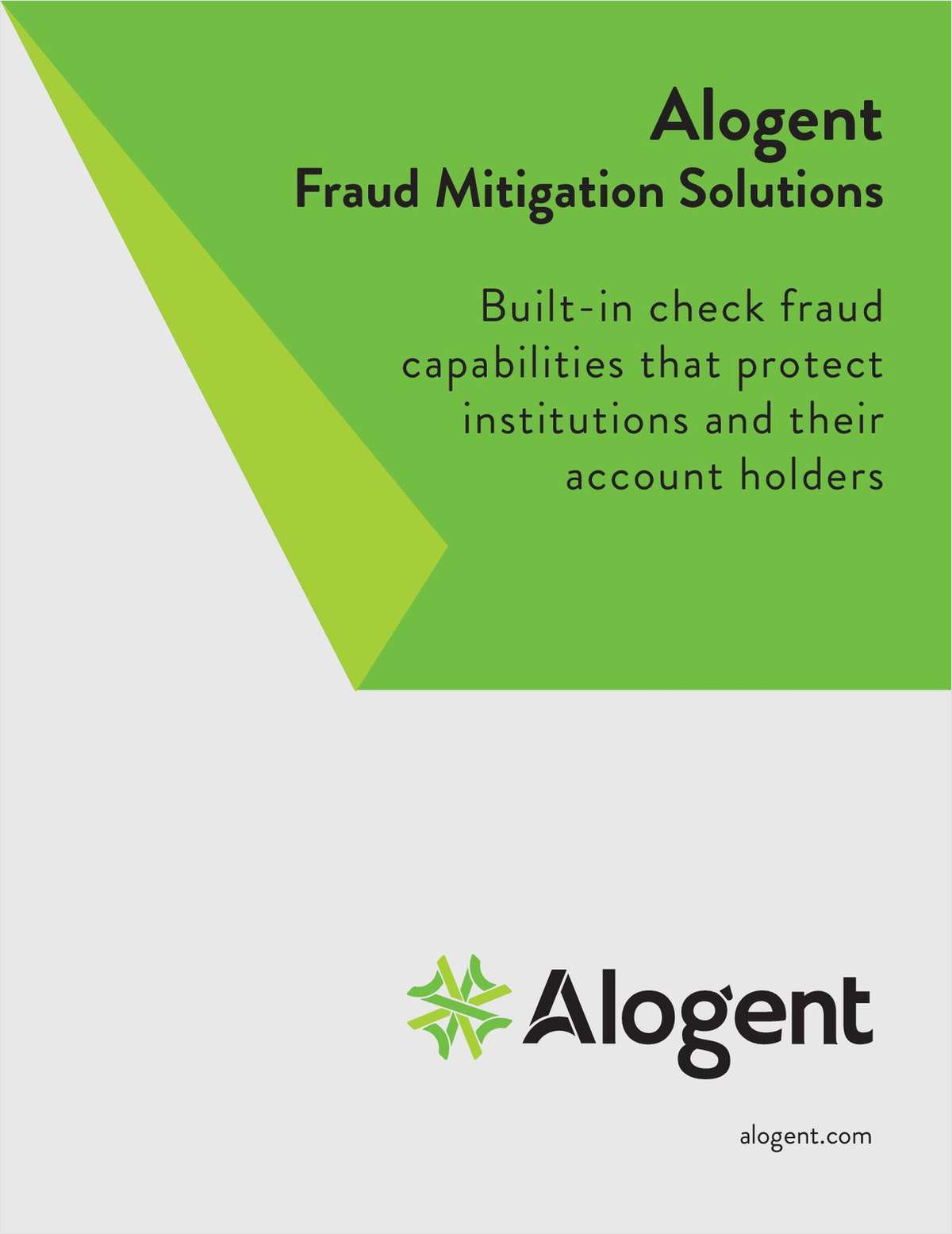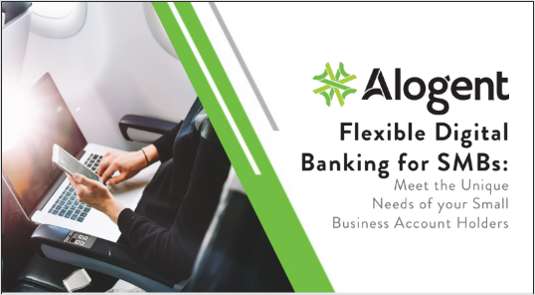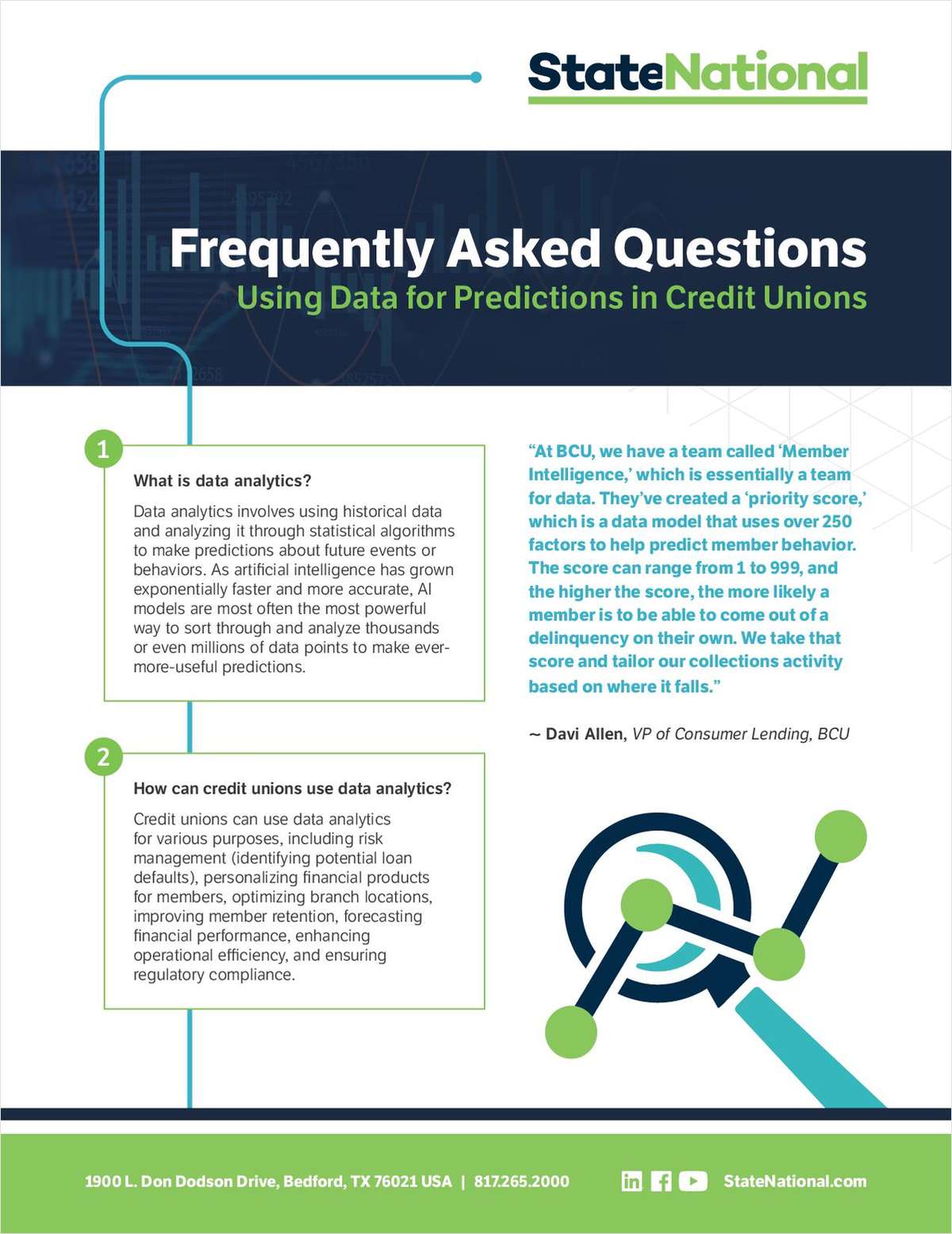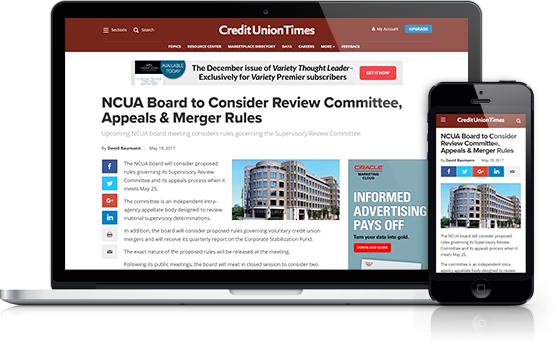To sit or stand? That seems to be the hot question for manyemployers today, particularly those in the office environment.
|While industrial and service employers have long been embroiledin debate and legal action around the ability for employees to sitat work, office employers and even elementary schools areconsidering removing seated workstations. So what is an employer todo?
|There is actually a longer history to this question than currentheadlines might suggest. Let’s begin with the lessons learned fromthe “lean” movement in U.S. manufacturing. At a time when U.S.workplace injuries overall were declining, automotive and aerospacemanufacturers saw a sharp uptick in injuries.
|The increase in injuries was later partially attributed to therace to implement lean production techniques without incorporatinga sound ergonomics approach. In this case, they didn’t assess howhuman operators would respond to a rigid structure in which mostmovement or posture changes were viewed as unproductive. Subsequentefforts to achieve lean manufacturing with greater focus onergonomics resulted in decreased employee injuries whileconcurrently driving production improvements.
| Change posture throughoutthe day
Change posture throughoutthe day
Tying this experience to the current discussion around sittingversus standing, it’s clear that restricting employees to a staticposture isn’t good for their health or productivity.
|To this end, being able to change your posture throughout theday is a key to injury prevention along with having supportedpostures if sitting. In a standing workstation, employers need toconsider what changes may be required. For example, is there anopportunity to shift weight, rest one leg higher than the other,walk, sit, lean or otherwise change posture?
|Similarly, with respect to seated workstations, posture changesare also an option. Ensure that tasks don’t require a prolongedstatic posture, such as leaning or reaching. For office work, makesure employees know how to use adjustments to their chairs. Manyoffice chairs have eight to 16 potential adjustments. Although manyusers may think these are meant to be adjusted only once and neveragain, they’re actually designed to provide a good fit and toaccommodate changes in seating posture throughout the day. Be sureto alert employees about the health benefits of making adjustmentsand encourage them to integrate frequent adjustments into theirdaily routine.
|Taking an office workstation as an example, employees may startthe day in a generally upright seated position. However, during aconference call some employees may release the backrest and reclinefor a few minutes. They might subsequently walk over to anotherworkstation before sitting back at their desk and locking thebackrest in the upright position.
|At lunch, workers may stand with colleagues around a bar-heighttable in the cafeteria before returning to their desks. As anafternoon deadline looms, the workers can adjust the chair to aforward tilt position for a couple hours. Then, as they wrap up thedeadline project they can bring the chair back to an uprightposition. Sometime later, they might unlock the tilt function inthe chair, allowing themselves a few minutes to rock in the chairwhile wrapping up a few email messages and planning eveningactivities. In this scenario the employee has had multiple posturechanges and motion throughout the day.
|| Fit the chair to theperson
Fit the chair to theperson
To offer the multiple seating options as described in theprevious example, employers need to have a solid standard forseating procurement. With all the marketing around ergonomics andoffice furniture it can be difficult to know what makes a goodchair choice. Those charged with designing or purchasingworkstations may want to review the guidelines approved by theAmerican National StandardsInstitute and published by the Human Factors andErgonomics Society. ANSI/HFES 100-2007 Human Factors Engineering of ComputerWorkstations provides guidance for the design and installationof computer workstations, including displays, input devices andfurniture that will accommodate a wide variety of users.
|Accordingly, when considering seated workstations and chairselection look for these features:
- Seat height adjustment.
Backrest height adjustment.
|Backrest forward/back adjustment.
|Lumbar adjustment.
|Armrest adjustment (if installed).
|Seat pan depth adjustment.
|Asynchronous tilt.
|Forward tilt.
|Ability to choose a large or small size chair outside of thestandard based on employee need.
|Selecting the appropriate chair and equipment is only the firststep. Employees should understand not only how to use the chair andmake adjustments, but also recognize the benefits of changing theirposture throughout the day. Consider how and whether you providethis type of training, as well as any ongoing resources for makingseated posture adjustments. Unfortunately, even with the mostadvanced and expensive equipment, many employees are either unawareof or simply afraid to make needed adjustments to their worktools.
|| Prolonged standing posesissues
Prolonged standing posesissues
These days it’s becoming increasingly common for employees torequest a standing workstation because discomfort in the seatedworkstation. When the fit of the chair and other equipment isaddressed, many employees realize their discomfort has beendirectly related to a poorly fitted seated workstation — notthe result of sitting in and of itself.
|From an ergonomics perspective, some employers focus on how tointroduce increased movement to seated workstations, while manytraditional manufacturing and service jobs continue to combat theeffects of prolonged standing. Other options, such as a footrest orleaning stool, can provide great choice for posture changes instanding workstations.
|Appropriate footwear, often a health and safety topic inindustrial settings, can help in these settings. Discuss howfootwear and footrests interact with standing desks and considermaking corresponding changes to employee training.
|The bottom line is that prolonged static postures, eitherstanding or sitting, could lead to fatigue and discomfort. In bothsituations, sustainable solutions call for seizing opportunities toencourage and train employees to adjust their posture throughoutthe workday. These remedies must also take into account the fullscope of each individual’s activities during the day, in particularsustained time either standing or sitting, as well as the nature ofthe work performed and the culture of the organization.
| Rachel Michael, CPE, asenior consultant in the Ergonomics Practice Group of Aon GlobalRisk Consulting, is a director and vice president on the Board ofCertification in Professional Ergonomics and serves on the advisoryboard of Ergonomics Practice Specialty for the American Society ofSafety Engineers. She can be reached at [email protected].
Rachel Michael, CPE, asenior consultant in the Ergonomics Practice Group of Aon GlobalRisk Consulting, is a director and vice president on the Board ofCertification in Professional Ergonomics and serves on the advisoryboard of Ergonomics Practice Specialty for the American Society ofSafety Engineers. She can be reached at [email protected].
Complete your profile to continue reading and get FREE access to CUTimes.com, part of your ALM digital membership.
Your access to unlimited CUTimes.com content isn’t changing.
Once you are an ALM digital member, you’ll receive:
- Critical CUTimes.com information including comprehensive product and service provider listings via the Marketplace Directory, CU Careers, resources from industry leaders, webcasts, and breaking news, analysis and more with our informative Newsletters.
- Exclusive discounts on ALM and CU Times events.
- Access to other award-winning ALM websites including Law.com and GlobeSt.com.
Already have an account? Sign In
© 2024 ALM Global, LLC, All Rights Reserved. Request academic re-use from www.copyright.com. All other uses, submit a request to [email protected]. For more information visit Asset & Logo Licensing.