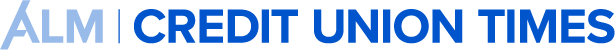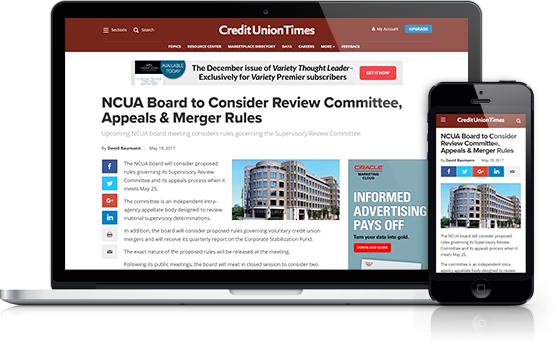By now, you're probably on some form of social media. But, asocial-media marketing strategy isn't about just throwing spaghettiat the wall to see what sticks. It's a science. And the key to anyscientific undertaking is analysis—tracking results. Luckily, thesocial-media landscape is filled with tools and analytics fortracking your social-media efforts.Here are eight to help you improve your social-media marketingefforts:
- Google Analytics. We know GoogleAnalytics isn't anything new for anyone running a business. But theimportance of this tool cannot be discounted. With it, you cantrack which sites drive traffic to your website and exactly whichpages users view once they get there. You can even trackconversions. For example, if you promoted a tweet on Twitterencouraging users to download a whitepaper, you can track whetheror not the campaign was successful in getting people to do so.
- Facebook Analytics. Facebook recentlylaunched a new “page insights” section for business pages. It'sbroken up into five different segments: likes, reach, visits, postsand people. Our favorite features: You can see what time of dayyour audience is on Facebook, how engaged they are with each postand where likes are coming from. You can use these measurements toensure your audience is seeing your content.
- Facebook ad Analytics. Even if you don'tconsistently run advertising campaigns on Facebook, the site'sanalytics can be very informative when you do. Depending on yourgoal for an ad (more likes, post engagements or website visits),Facebook can track your progress. We recommend adding theconversion pixel to your website to track downloads, newsletterrequests or product purchases.
- LinkedIn page Analytics. Like all thesetools, LinkedIn Analytics tracks your status engagement. But onlyLinkedIn offers follower demographics. With this feature, you cantrack your followers' work seniority and title, industry, jobfunction and company size. What better way to know your audience'sspecific demographics?
- Google Alerts. Google Alerts is anexcellent way to keep track of the occasions when your business orcompetitors are mentioned online. It's simple to set up Googlealerts for a variety of names and keywords and then simply allowthe results to be delivered to your email inbox.
- Google Trends. Google Trends is anotherhandy tool for any advisor who manages his own social-mediamarketing. Google Trends allows you to hone in on long-tag keywordsrelevant to trending searches. It's also helpful to see how akeyword or phrase performs over time, so you can know it is theright season to be talking about a specific topic.
- Klout. Klout tracks your social influenceand other influencers across networks. All you have to do is attachthis application to your social profiles and let the trackingbegin. Klout can provide you with a visual map of influencers basedon your connections. This way you can know who to reach out to andhow to tailor your content.
- Pinterest Analytics. If you're usingPinterest, the Analytics tool is great for keeping track of whichpins are moving throughout the site. This is especially importantfor pins directly linked to your website or featuring a specificproduct or blog. (Youneed to go through the website verification process in order tohave access to the Analytics section of Pinterest.)
This is the year to get scientific with your social-mediamarketing strategy. And taking advantage of some of these tools isthe first step.
Complete your profile to continue reading and get FREE access to CUTimes.com, part of your ALM digital membership.
Your access to unlimited CUTimes.com content isn’t changing.
Once you are an ALM digital member, you’ll receive:
- Critical CUTimes.com information including comprehensive product and service provider listings via the Marketplace Directory, CU Careers, resources from industry leaders, webcasts, and breaking news, analysis and more with our informative Newsletters.
- Exclusive discounts on ALM and CU Times events.
- Access to other award-winning ALM websites including Law.com and GlobeSt.com.
Already have an account? Sign In
© 2024 ALM Global, LLC, All Rights Reserved. Request academic re-use from www.copyright.com. All other uses, submit a request to [email protected]. For more information visit Asset & Logo Licensing.